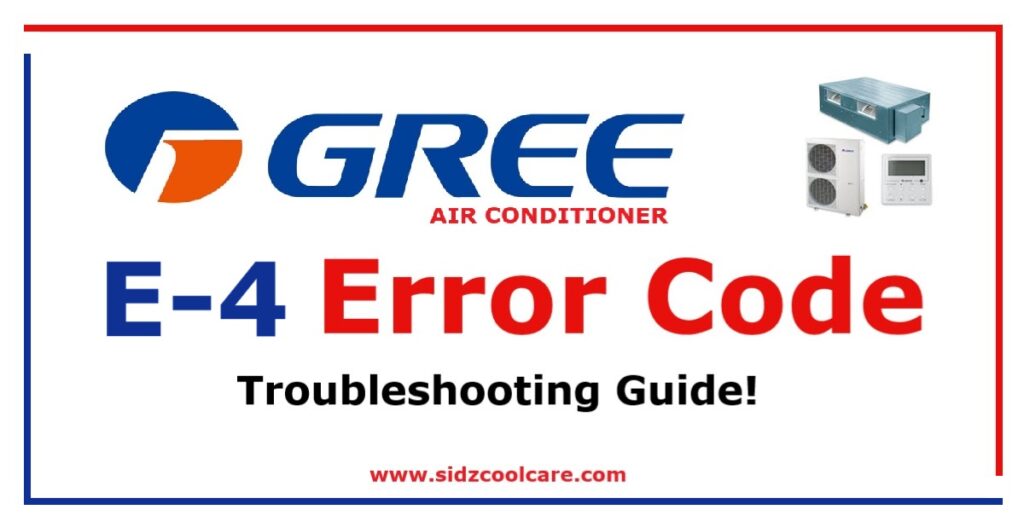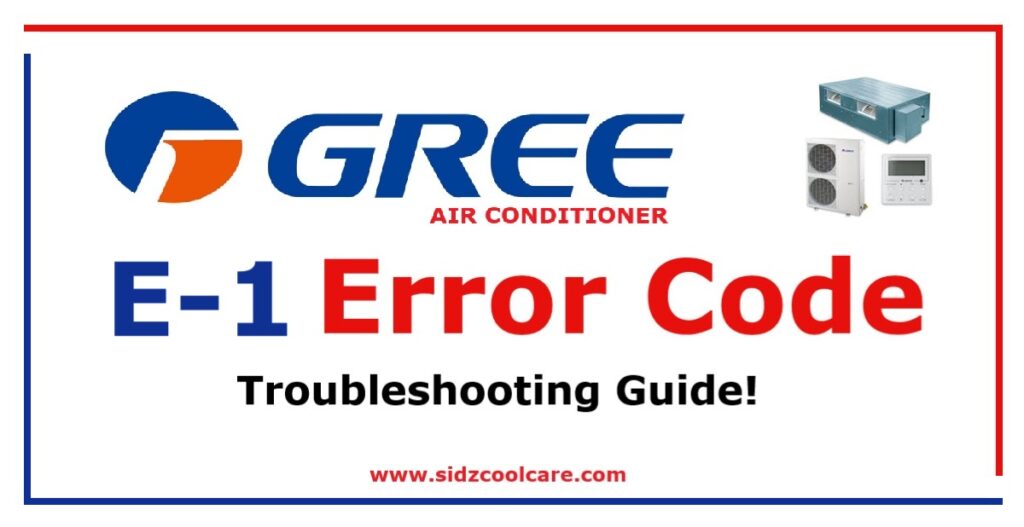Gree inverter air conditioners are known for their efficiency and advanced technology, but sometimes they may encounter errors like the E4 error code. This error indicates high discharge pressure protection, meaning the pressure in the system is exceeding safe levels. If this issue persists six times, the AC unit will stop working, and you will need to turn off the main power supply to reset it. Below, we will discuss the causes of the E4 error and the troubleshooting steps to fix it.
Causes of E4 Error in Gree AC
- Excess Refrigerant – If your AC unit has a high level of refrigerant, it can lead to excessive discharge pressure.
- Faulty Discharge Sensor – A malfunctioning discharge sensor may cause incorrect readings, triggering the E4 error.
- Closed Valves – The liquid and gas valves may not be completely open, restricting refrigerant flow and increasing pressure.
- Faulty Mainboard PCB – The outdoor unit’s mainboard PCB might be defective, causing irregular system operation.
Troubleshooting Steps E4 Error Code
Follow this step-by-step flowchart to troubleshoot and resolve the E4 error in your Gree inverter AC:
Step 1: Turn Off and Reset the AC
- Switch off the AC unit from the remote control.
- Turn off the main power supply for a few minutes.
- Restart the unit and check if the error persists.
Step 2: Check Refrigerant Levels
- Excess refrigerant can cause high discharge pressure. If overcharged, release some refrigerant to maintain the correct level.
- If refrigerant levels are too low, recharge the system as per the manufacturer’s specifications.
Step 3: Inspect the Discharge Sensor
- Locate the discharge temperature sensor.
- Measure its resistance value using a multimeter.
- Compare the readings with the standard values provided in the AC’s service manual. If the sensor is faulty, replace it.
Step 4: Ensure Valves are Fully Open
- Check both the liquid valve and gas valve.
- Ensure they are completely open to allow unrestricted refrigerant flow.
Step 5: Examine the Outdoor Unit’s PCB Board
- If all the above steps fail, inspect the mainboard PCB of the outdoor unit.
- Look for signs of damage such as burnt components, loose connections, or moisture buildup.
- If the PCB is faulty, replacing it may be necessary.
Read the Flow Chart
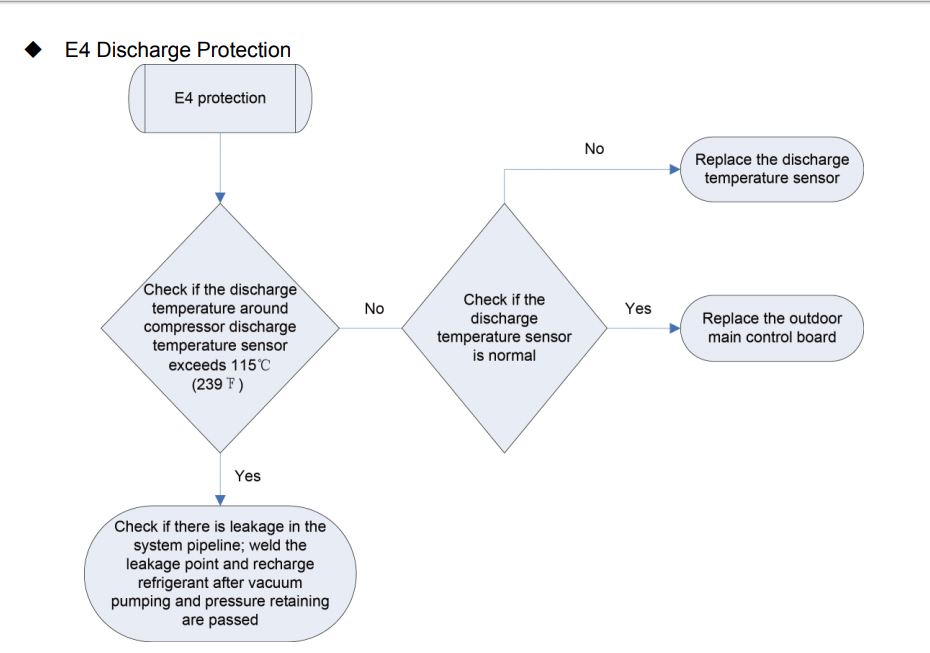
Conclusion
The E4 error code in Gree inverter AC is primarily caused by high discharge pressure, which can be due to excess refrigerant, a faulty sensor, closed valves, or a defective PCB board. By following the troubleshooting flowchart above, you can identify the root cause and fix the issue efficiently. If the problem persists, consider seeking professional assistance to avoid further damage to your unit.
If you found this guide helpful, share it with others facing the same issue and keep your AC running smoothly!
Read more-
E1 Error Code Gree AC Troubleshooting Guide
E2 Error Code Gree AC Troubleshooting Guide
E3 Error Code Gree AC Troubleshooting Guide
Air Conditioner Not Blowing Cold Air, But Running