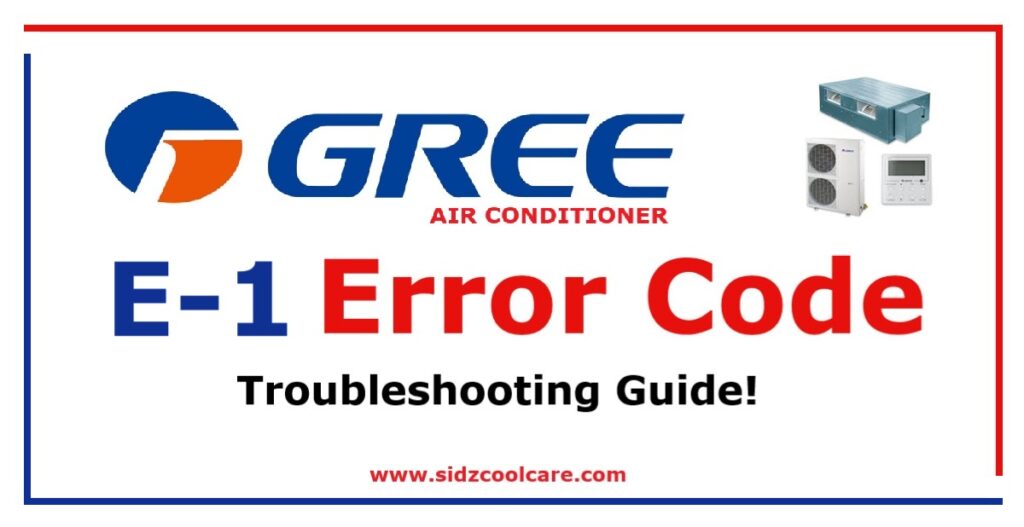The P8 error code appears only in Gree inverter air conditioners, which use a sophisticated PCB (printed circuit board) divided into three parts: the main board, filter board, and driving board. The driving board contains an Integrated Circuit (IC) called the IPM (Intelligent Power Module). When this IC overheats and stops working, the P8 error shows up, and the outdoor unit turns off. Understanding this issue is the first step to fixing it.
Causes of the P8 Error in Gree AC
The root of the P8 error lies in the IPM IC overheating. Here’s why it happens:
- Glue Failure: The IPM IC is attached to a large heat sink (or heat exhauster) with glue and a screw to transfer heat away. If the glue dries out or leaks from the top of the IC, heat can’t escape properly.
- Overheating: Without effective heat transfer, the IC gets too hot and shuts down to protect itself.
- IC Damage: Repeated overheating can burn out the IC, triggering the P8 error consistently.
These issues disrupt the driving board’s function, halting the outdoor unit and leaving you without cooling.
Step-by-Step Solution to Fix the P8 Error on a Gree AC
Follow these steps to troubleshoot and resolve the P8 error:
- Turn Off the Power Supply
Switch off the air conditioner at the main breaker and unplug it. Wait 5-10 minutes to let the system cool down and discharge any stored electricity. - Access the Outdoor Unit
Open the outdoor unit’s cover using a screwdriver. Locate the control box inside—it houses the PCB boards. - Remove the Driving Board
Carefully unscrew and remove the driving board from the control box. Note: The board may still hold a charge, so discharge it by grounding it safely before handling. Wear gloves for protection. - Inspect the IPM and PFC ICs
On the back of the driving board, you’ll find two large ICs: the IPM and PFC (Power Factor Correction). Check the IPM IC for loose glue or signs of burning. - Clean and Reapply Glue
- Clean the IPM IC and heat sink with a cloth or brush to remove old glue and debris.
- Apply fresh thermal glue to the top of the IC, then reattach it to the heat sink. Tighten the screw securely to ensure good contact.
- Test the Repair
Reinstall the driving board in the control box, close the outdoor unit, and restore power. Turn on the AC and check if the P8 error clears. - Replace the IC or Driving Board (If Needed)
- If the error persists, the IPM IC may be burnt. Replace it with a compatible part (consult a technician or Gree’s manual for the right model).
- If the problem continues after replacing the IC, the entire driving board might be faulty. Swap it out with a new one.
Conclusion
The P8 error in Gree inverter ACs stems from an overheating IPM IC on the driving board, often due to glue failure. By turning off the power, cleaning and re-gluing the IC, or replacing it if necessary, you can resolve this issue and get your unit running again. For complex repairs like board replacement, consider calling a professional.